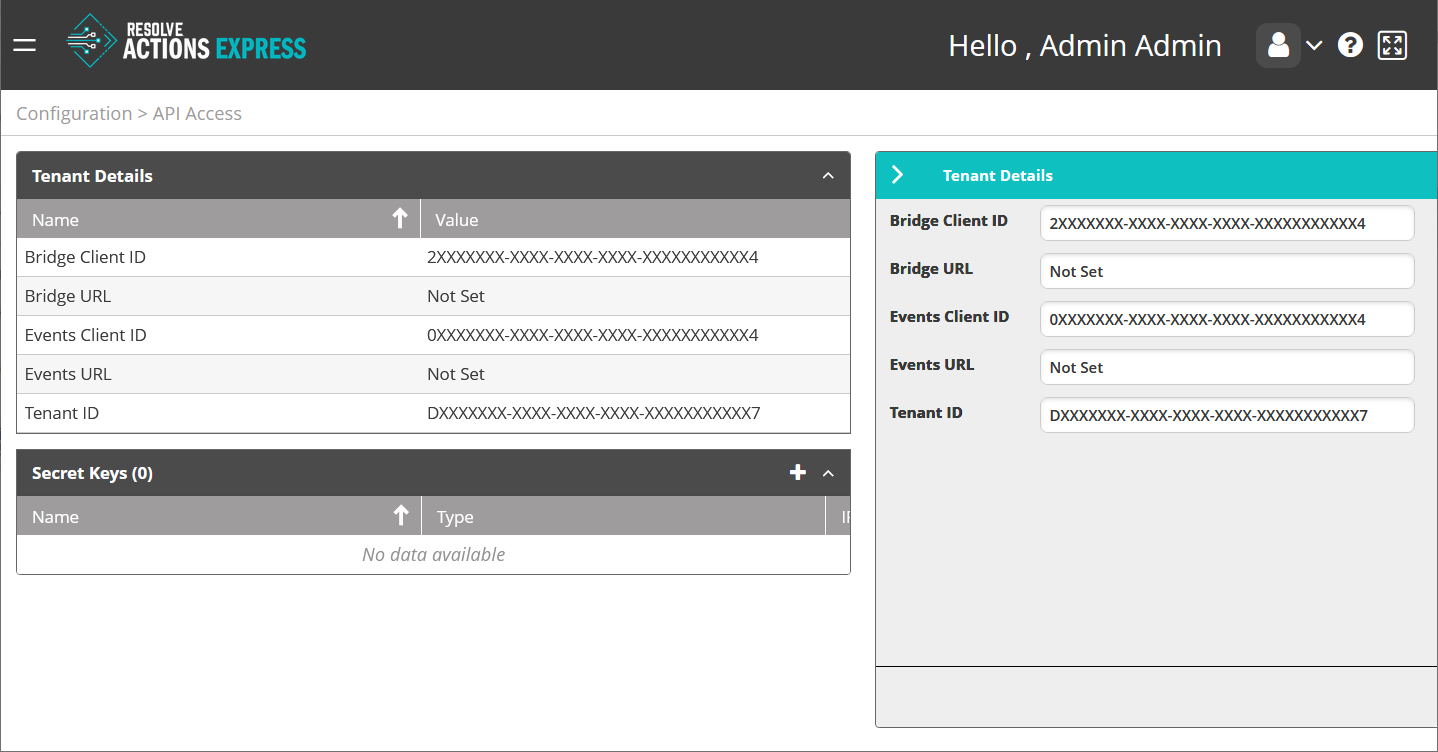Acquiring API Access Details
After you log in, you need to take note of your Tenant ID and Bridge Client ID. You will need this information later when running the Resolve Actions Express Hybrid Installer.
Take these steps to show the Tenant ID and Bridge Client ID:
- From the top navigation bar, open the hamburger menu and click Configuration > API Access.
- From the screen that appears, take note of the following details:
- Bridge Client ID
- Tenant ID